Computer Posture
Computer Posture and iPosture!
I chose to write an article on ‘Computer Posture’ as it is becoming an increasing cause of neck and upper back pain, particularly in people who have desk jobs, and more recently people who spend too much time looking into their phones, tablets and laptops!

What do I mean by computer posture (or iPosture when I refer to tablets and smartphones!) - well picture this. You are sitting, looking at a screen. You relax, and allow your lower back to slump, your shoulders to round and roll forward, and your chin to poke forward toward the screen. Are you doing this right now?
When you think about it, the very nature of sitting at a desk working on a computer encourages bad posture. It’s only natural - when we sit our muscles want to relax and we tend to adopt a position that will bring our eyes toward the screen. But believe me, if you continued to allow yourself to sit like this, then it will potentially create major problems for neck and lower back pain.
Sponsored links
As I mentioned earlier Computer posture is so important in sitting-related back pain treatment and prevention. Back and neck pain is a common condition that we see in my physiotherapy practice, is most of it is related to working on computers. The connection becomes quickly apparent through an initial posture analysis when patients first present for treatment.
So, to prevent this from occurring, we should maintain what I call “active posture”. It’s about learning what a good sitting posture is, and actively being aware or maintaining it as you sit. If you have or want to prevent back pain from sitting at a desk, then my advice is to follow these three steps:
1. Posture Awareness.
Become aware of your posture type, and what a correct sitting posture is. Learn how to sit properly.
2. Maintain an active posture when you sit.
Actively sit, keeping aware of trying to sit with good posture. Set reminders / triggers to help you remember when you lapse back into poor postural habits.
3. Set up your workstation properly.
Set your desk up ergonomically, so that the position of your chair, desk and computer supports you maintaining an active posture.
3. Learn some Posture Exercises
Consider posture exercises, to strengthen the postural muscles that support the spine. This will help you toward the point where you no longer have to think or remind yourself to sit properly. You’ll just do it naturally!
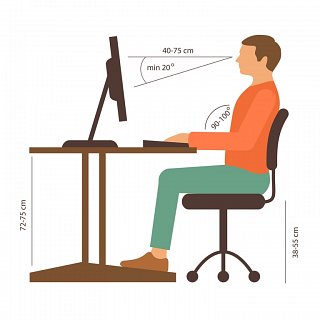
Here is a checklist for correct computer posture:
-
The top of your computer screen should be level with your eyes when sitting correctly.
-
Your feet and knees should be hip distance apart, and facing forwards. Your thighs should be slightly lower than your hips.
-
Your tail bone should be lifted.
-
Your shoulder blades should be held downwards slightly, allowing for length in the neck.
- Your head should be directly over your shoulders. Imagine a helium balloon arising from the top of your head lifting you upwards.
This is the posture you should maintain while sitting at a desk looking at a computer. You should then ensure that your desk, chair and computer are set up ergonomically to support this position.
Maintaining ‘an active posture’ when you sit:
It is common that, even with effort, you may lose your correct sitting posture, and lapse back into a poor postural position, due to the degree of concentration required to do your work. Although you may lose the correct posture intermittently, the important thing is that you do not lose it for too long. Frequently remind yourself to become aware of your posture and correct it again. (it can be helpful to create triggers or reminders in your daily activities) you If you bring your awareness back to your computer posture, and correct it frequently, it will improve over time and help unload the tissues that are straining in your spine which can lead to injury.
I am not asking you to sit perfectly from here on. I am asking you to be aware of what perfect is so that you can work towards it. Every minute that you sit correctly will bring you closer to adopting that sitting position naturally, or without thought. For me, it is a crucial step in the long term management or prevention of back and neck pain conditions which are caused by sitting at a computer.
Sponsored links
DISCLAIMER
While the content and materials contained in the articles on this website have been written & researched by Sally Ann Quirke, a professional, practising & fully qualified Chartered Physiotherapist (Physical Therapist) based in Ireland, they are provided for general information and educational purposes only. They do not constitute medical advice on any particular individual situation. Please see your Chartered Physiotherapist or other medical practitioner for full and individual consultation.
Please read the full disclaimer here.
Cookies and Privacy
By using this website, you consent to the use of cookies in accordance with our cookie policy. For more information on how we use cookies, please read our cookie policy here.
